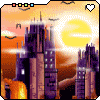Post by dilz669 on Jul 12, 2011 23:34:17 GMT -5
So, you want some hot Dataport on MatrixNet action? You've come to the right place. There's only one thing you need to purchase to be able to start hacking; a Dataport (Cyber Implant). Luckily they're pretty cheap. I got a rating 2 for ¥500 but any rating will do. The higher rating you get the more it adds to your hacking skill (+1 Hacking X rating). As far as I understand it, for the moment at least, you don't even have to have any points in your Hacking skill since the Dataport adds them. This may change in the future.
Once you have a Dataport, head on over to the nearest Data Terminal. Once you use the Data Terminal and the interface comes up you'll see the familiar [Use Phone] and Leave Shop options. But now that you have a Dataport, you'll have a new option sandwiched in between those two called [Connect Dataport]. If you select this new option you are taken to another screen that has the PDA icon, some text "West End MatrixNet #: 81.76.41" and a Connect button. Hit the Connect button to connect to the MatrixNet.
At the MatrixNet log-in screen you have the name of your current node followed by the Faction that it belongs to at the top center (the first screen seems to always be West End (Mars Inc.)). Under this is your output screen which basically tells you what's going on (whether or not you performed an action successfully and other relevant info).
In the top left corner is your Time meter (not exactly sure what this does or if it even works at the moment) and your Heat meter. As you hack, each time you fail an action your Time meter goes down a bit and your Heat meter goes up a bit. If you are successful at an action your Time meter goes up a bit. Successful actions do not seem to have the same positive effect on heat. I believe the Time meter acts as a sort of count down to you being discovered and/or being booted out of the MatrixNet (not sure if this is working correctly as I'm usually able to keep hacking even once I have no bars left on the Time meter). Now the Heat meter, I think, is supposed to add it's current level to your real world heat once you get booted or log out. If this is how it's supposed to work it seems like it currently doesn't. That being said, I do generally do my hacking in Streets territory where I have near a 120 positive rep, so this may be affecting my heat accumulation.
Under the Time and Heat meters you have you hacking action buttons. The action buttons are, from the top down, Disconnect, Hack Firewall, Hack Access, Hack OS, Hack Net, Connect, Find Paydata, Download, and Run Decoy.
Starting from the top, Disconnect will disconnect you from your current node (effectively moving you back to the node you were connected to before you connected to your current one, or, if you think of it as folders or directories on your computer, it will move you up one folder/directory). If you are connected to the starting node (West End (Mars Inc.)) you will be disconnected from the MatrixNet and returned to the Data Terminal interface screen.
Next, Hack Firewall actually connects you to the node but you still will not have any access other than to move to the next option; Hack Access.
Hack Access gives you basic user access. From this point, if the node contains paydata you will be able to access the Find Paydata, Download (once you Find Paydata), and Run Decoy options.
The next option, Hack OS seems to give you what amounts to admin rights and opens the Hack Net and Connect (once you find a net to connect to) options. At Hack OS you retain the Find Paydata and Download options but lose the Run Decoy option. I believe the Hack OS option gives you bonuses to performing the other actions as I seem to succeed at Find Paydata and Download more frequently once I have Hacked OS.
Hack Net shows you what nodes, if any, you can connect to from your current node. Once you are successful at Hack Net you will be shown the text "List of Network Pipes:" followed by a list of nodes (names and IP addresses) you can connect to and the current one you have selected to connect to in bold following the text "Current Pipe Connects to:" under the list of choices (the node at the top of the list is the default connection the first time you Hack Net). To cycle through the list, hit Hack Net again until the node you want to connect to shows up as bold under the list of nodes. Some nodes do not have any outgoing connections. If this is the case, following a successful Hack Net attempt, you will be shown the text "List of Network Pipes:" with nothing following it. Once you have the node you want to connect to selected, hit the next option; Connect.
Once you Connect to the next node your Action buttons will reset and you have to go through the process from the beginning on the new node.
Find Paydata does a search for Paydata and if successful will light up the Download button.
Download downloads the previously found Paydata to your computer/cyberdeck/PDA thing. Once you have successfully downloaded the Paydata that you found you can search again and then download more.
Run Decoy is only available once you have Hacked Access and before you Hack OS. This action, though available even in nodes that don't contain Paydata, is only useful in nodes that do contain Paydata. Selecting Run Decoy will Bold the text on the Find Paydata and Download buttons and seems to give you an automatic success on your next Find Paydata or Download action.
So, That's the long version. Here's the short version.
1. Buy DataPort Implant.
2. Go to Data Terminal.
3. Use Data Terminal and Select [Connect DataPort].
4. Select Connect button.
5. Select Hack Firewall.
6. Select Hack Access.
7a. Select Find Paydata if it's available. If it is you can Download your found Paydata and then repeat your search and download for as long as you want until you get booted off. During this time you can also use Run Decoy to give you an automatic success on your next Find Paydata or Download attempt.
7b. Select Hack OS.
8a. Select Find Paydata if it's available (with a higher chance of success than at 7a). If it is you can Download your found Paydata and then repeat your search and download for as long as you want until you get booted off.
8b. Select Hack Net to get a list of possible nodes to connect to from your current one and to select one to connect to. Selecting Hack Net repeatedly will cycle you through the possible connections.
9. Select Connect to connect to the node you selected with the Hack Net command.
10. Once you are tired of hacking or get booted off go back to the main Data Terminal interface and select the [Use Phone] option.
11. Call each of your contacts until you find one that will buy your Paydata. If you downloaded Paydata from multiple Factions you will have to make a call to a different Contact for each Faction for which you have Paydata. If you don't find someone to buy your Paydata for a given Faction then you don't have the Contact that buys Paydata for that Faction. Just hold on to it until you find that Contact or until Cory fixes it so the amount of storage (MP) your PDA has actually matters.
12. PROFIT!!!
If you so desire you can check out my thread MatrixNet Map !!!May be Considered Spoiler!!! to see a map of all the nodes and connections.
Once you have a Dataport, head on over to the nearest Data Terminal. Once you use the Data Terminal and the interface comes up you'll see the familiar [Use Phone] and Leave Shop options. But now that you have a Dataport, you'll have a new option sandwiched in between those two called [Connect Dataport]. If you select this new option you are taken to another screen that has the PDA icon, some text "West End MatrixNet #: 81.76.41" and a Connect button. Hit the Connect button to connect to the MatrixNet.
At the MatrixNet log-in screen you have the name of your current node followed by the Faction that it belongs to at the top center (the first screen seems to always be West End (Mars Inc.)). Under this is your output screen which basically tells you what's going on (whether or not you performed an action successfully and other relevant info).
In the top left corner is your Time meter (not exactly sure what this does or if it even works at the moment) and your Heat meter. As you hack, each time you fail an action your Time meter goes down a bit and your Heat meter goes up a bit. If you are successful at an action your Time meter goes up a bit. Successful actions do not seem to have the same positive effect on heat. I believe the Time meter acts as a sort of count down to you being discovered and/or being booted out of the MatrixNet (not sure if this is working correctly as I'm usually able to keep hacking even once I have no bars left on the Time meter). Now the Heat meter, I think, is supposed to add it's current level to your real world heat once you get booted or log out. If this is how it's supposed to work it seems like it currently doesn't. That being said, I do generally do my hacking in Streets territory where I have near a 120 positive rep, so this may be affecting my heat accumulation.
Under the Time and Heat meters you have you hacking action buttons. The action buttons are, from the top down, Disconnect, Hack Firewall, Hack Access, Hack OS, Hack Net, Connect, Find Paydata, Download, and Run Decoy.
Starting from the top, Disconnect will disconnect you from your current node (effectively moving you back to the node you were connected to before you connected to your current one, or, if you think of it as folders or directories on your computer, it will move you up one folder/directory). If you are connected to the starting node (West End (Mars Inc.)) you will be disconnected from the MatrixNet and returned to the Data Terminal interface screen.
Next, Hack Firewall actually connects you to the node but you still will not have any access other than to move to the next option; Hack Access.
Hack Access gives you basic user access. From this point, if the node contains paydata you will be able to access the Find Paydata, Download (once you Find Paydata), and Run Decoy options.
The next option, Hack OS seems to give you what amounts to admin rights and opens the Hack Net and Connect (once you find a net to connect to) options. At Hack OS you retain the Find Paydata and Download options but lose the Run Decoy option. I believe the Hack OS option gives you bonuses to performing the other actions as I seem to succeed at Find Paydata and Download more frequently once I have Hacked OS.
Hack Net shows you what nodes, if any, you can connect to from your current node. Once you are successful at Hack Net you will be shown the text "List of Network Pipes:" followed by a list of nodes (names and IP addresses) you can connect to and the current one you have selected to connect to in bold following the text "Current Pipe Connects to:" under the list of choices (the node at the top of the list is the default connection the first time you Hack Net). To cycle through the list, hit Hack Net again until the node you want to connect to shows up as bold under the list of nodes. Some nodes do not have any outgoing connections. If this is the case, following a successful Hack Net attempt, you will be shown the text "List of Network Pipes:" with nothing following it. Once you have the node you want to connect to selected, hit the next option; Connect.
Once you Connect to the next node your Action buttons will reset and you have to go through the process from the beginning on the new node.
Find Paydata does a search for Paydata and if successful will light up the Download button.
Download downloads the previously found Paydata to your computer/cyberdeck/PDA thing. Once you have successfully downloaded the Paydata that you found you can search again and then download more.
Run Decoy is only available once you have Hacked Access and before you Hack OS. This action, though available even in nodes that don't contain Paydata, is only useful in nodes that do contain Paydata. Selecting Run Decoy will Bold the text on the Find Paydata and Download buttons and seems to give you an automatic success on your next Find Paydata or Download action.
So, That's the long version. Here's the short version.
1. Buy DataPort Implant.
2. Go to Data Terminal.
3. Use Data Terminal and Select [Connect DataPort].
4. Select Connect button.
5. Select Hack Firewall.
6. Select Hack Access.
7a. Select Find Paydata if it's available. If it is you can Download your found Paydata and then repeat your search and download for as long as you want until you get booted off. During this time you can also use Run Decoy to give you an automatic success on your next Find Paydata or Download attempt.
7b. Select Hack OS.
8a. Select Find Paydata if it's available (with a higher chance of success than at 7a). If it is you can Download your found Paydata and then repeat your search and download for as long as you want until you get booted off.
8b. Select Hack Net to get a list of possible nodes to connect to from your current one and to select one to connect to. Selecting Hack Net repeatedly will cycle you through the possible connections.
9. Select Connect to connect to the node you selected with the Hack Net command.
10. Once you are tired of hacking or get booted off go back to the main Data Terminal interface and select the [Use Phone] option.
11. Call each of your contacts until you find one that will buy your Paydata. If you downloaded Paydata from multiple Factions you will have to make a call to a different Contact for each Faction for which you have Paydata. If you don't find someone to buy your Paydata for a given Faction then you don't have the Contact that buys Paydata for that Faction. Just hold on to it until you find that Contact or until Cory fixes it so the amount of storage (MP) your PDA has actually matters.
12. PROFIT!!!
If you so desire you can check out my thread MatrixNet Map !!!May be Considered Spoiler!!! to see a map of all the nodes and connections.